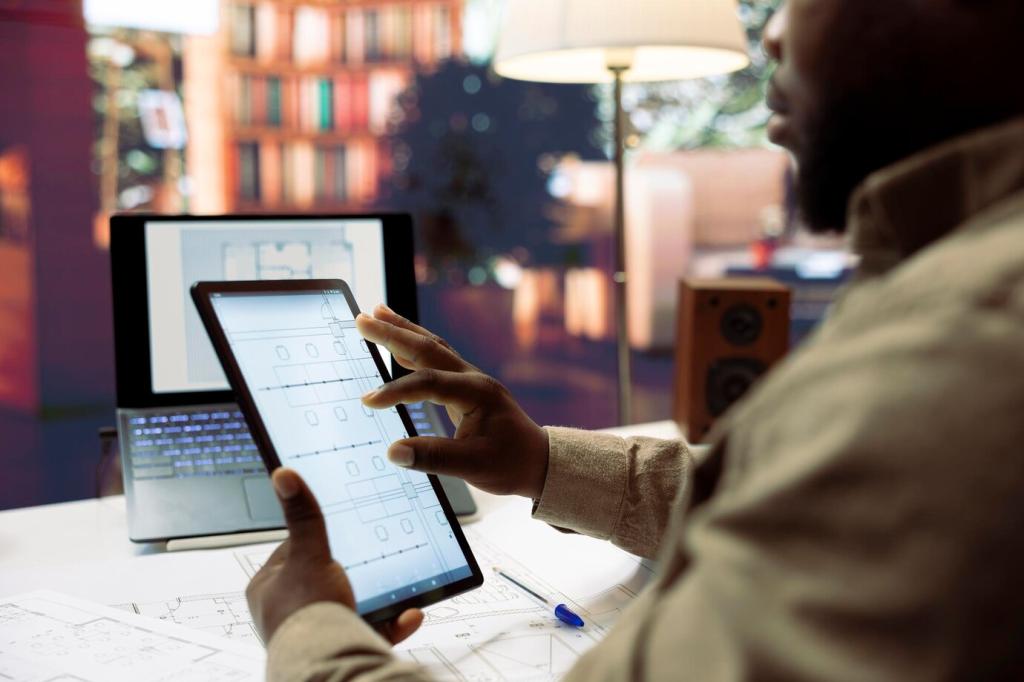Dynamic Testing and Runtime Analysis
Use Frida or Objection to explore runtime behavior, bypass superficial checks, and validate assumptions. Log method calls and sensitive flows carefully. One client discovered a hidden debug menu that could disable encryption with a single tap.
Dynamic Testing and Runtime Analysis
Configure mitmproxy or Burp with properly installed trust certificates. Test TLS pinning, mixed content, and error handling. Capture edge cases by toggling airplane mode, switching networks, and injecting malformed responses to provoke protective behavior.