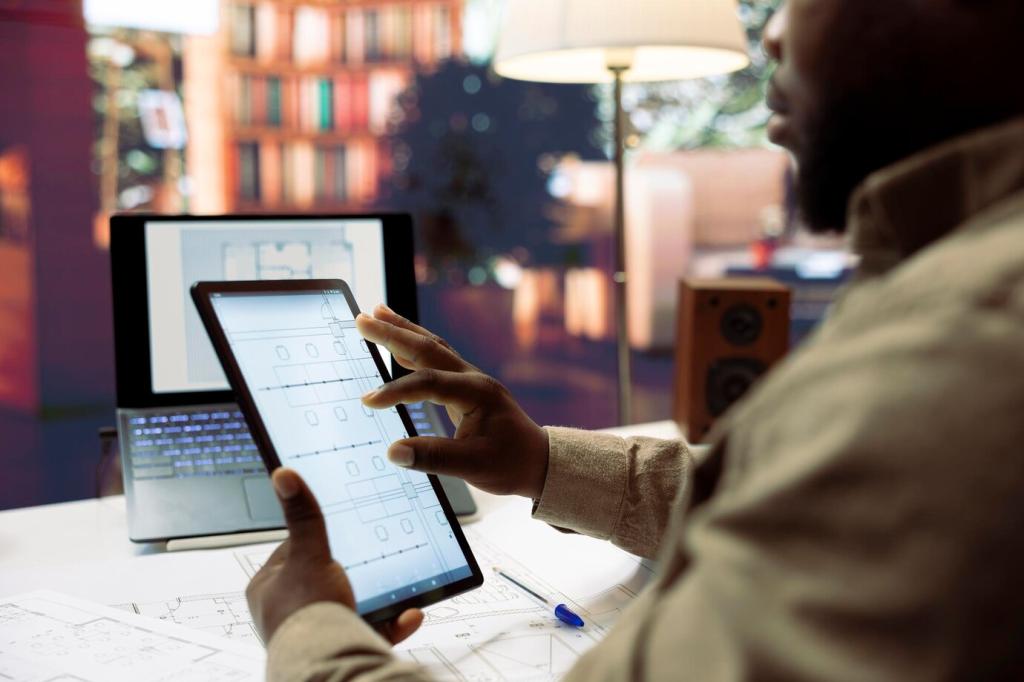Foundations of Mobile Performance Testing
Performance is more than milliseconds; it is how quickly users feel in control. We quantify cold start, frame time, input latency, memory footprint, and battery impact, then convert those numbers into goals that reflect real emotions like trust, flow, and confidence. Share your primary metric and why it matters.
Foundations of Mobile Performance Testing
Track cold and warm startup times, steady-state FPS, time to first interaction, scroll jank percentage, network round trip, payload size, battery drain per minute, and crash-free sessions under load. Prioritize metrics by user impact, then align your roadmap with clear thresholds and meaningful, testable acceptance criteria.