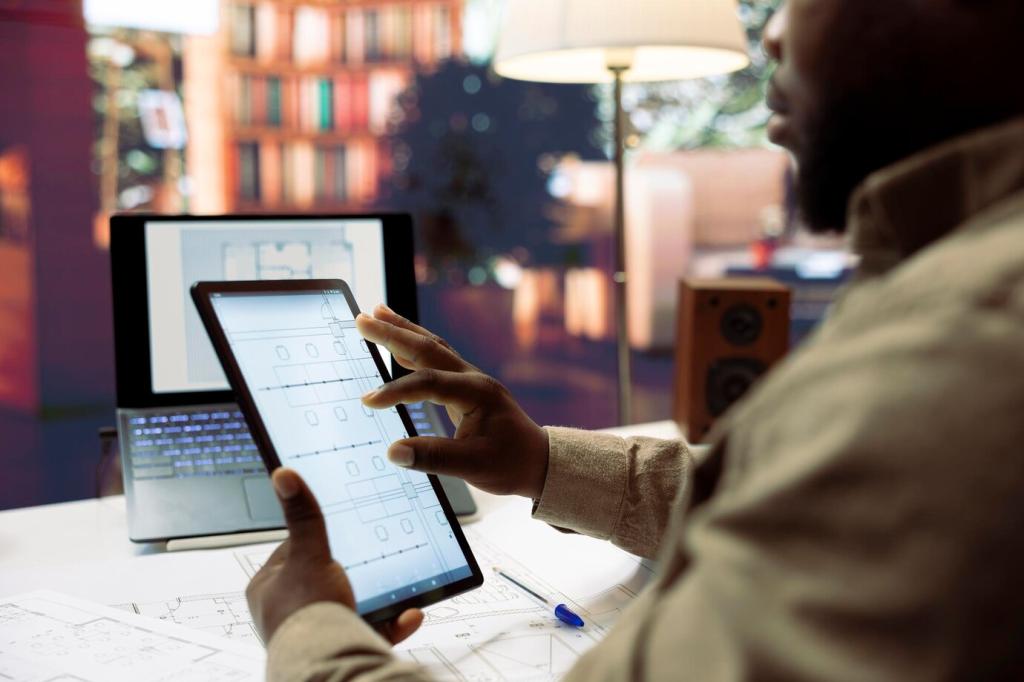Modern Alternatives: Detox, Maestro, and Flutter Testing
Detox runs tests with synchronized control over React Native’s event loop, catching race conditions that UI-only tools miss. It encourages clean selectors and production-like builds, giving confidence that animations, transitions, and Redux state behave under pressure.
Modern Alternatives: Detox, Maestro, and Flutter Testing
Flutter’s integration_test enables widget-driven end-to-end checks, while golden image tests guard visual regressions. Teams pair these with mock backends for deterministic runs, detecting layout drift the moment a theme tweak affects spacing or typography tokens.